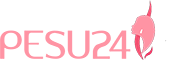How to make an order? Order instructions
Ordering from our online shop is easy. If you've ordered from an online shop before, it's essentially the same. If you don't have any experience with e-shops, don't worry - ordering is very simple and straightforward.
How to order?
Once you've found the product you want to buy, the first thing you should do is look carefully at the product details. For example, the material, the size chart and anything else that might be a problem later. A good example would be whether the stockings are self-adhesive or not.
Once you have familiarised yourself with the product and are confident about your purchase, choose the quantity you want on the product page and, if you can choose a size, the size that suits you. Once you have made your selections, click on the Add to cart button. If the Add to basket button cannot be clicked (the button is light purple), the size has not been selected.
Product added to your cart
If everything went well, the product was added to the shopping cart. You can add as many products as you want to your shopping cart and you can always check the products and the amount in your cart by clicking on the ADD TO CART button on the page, which you can also see on this page. If there is also a number in the shopping cart (e.g. 2 products, etc.), you have addedthat number to the shopping cart.
How do I remove products?
If you want to remove products from your shopping cart, click on the shopping cart button. You will then be taken to the shopping cart page, where you will see a list of all the products you added to the cart, their prices and total price.
Press the red X icon to remove the product. You can also change the quantity of products in your shopping cart. If you cannot increase the quantity, it means that the desired number of products is not in stock.
If everything's selected and ready
Once you have added the products to your shopping cart and you wish to purchase them, select the delivery method that suits you. You can change the delivery method before you pay. Read more about delivery methods delivery section and if you're a first-time user of parcel machines, check out a guide to parcel machines.Once the mode of transport has been chosen, head to pay and you can do this by checking out our payment section guide.
It should also be noted that all our goods are in stock and orders placed before 18.00 on working days are posted the same day and usually arrive the next day. More information about this in our delivery section.
SEE ALSO: